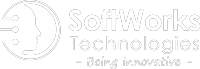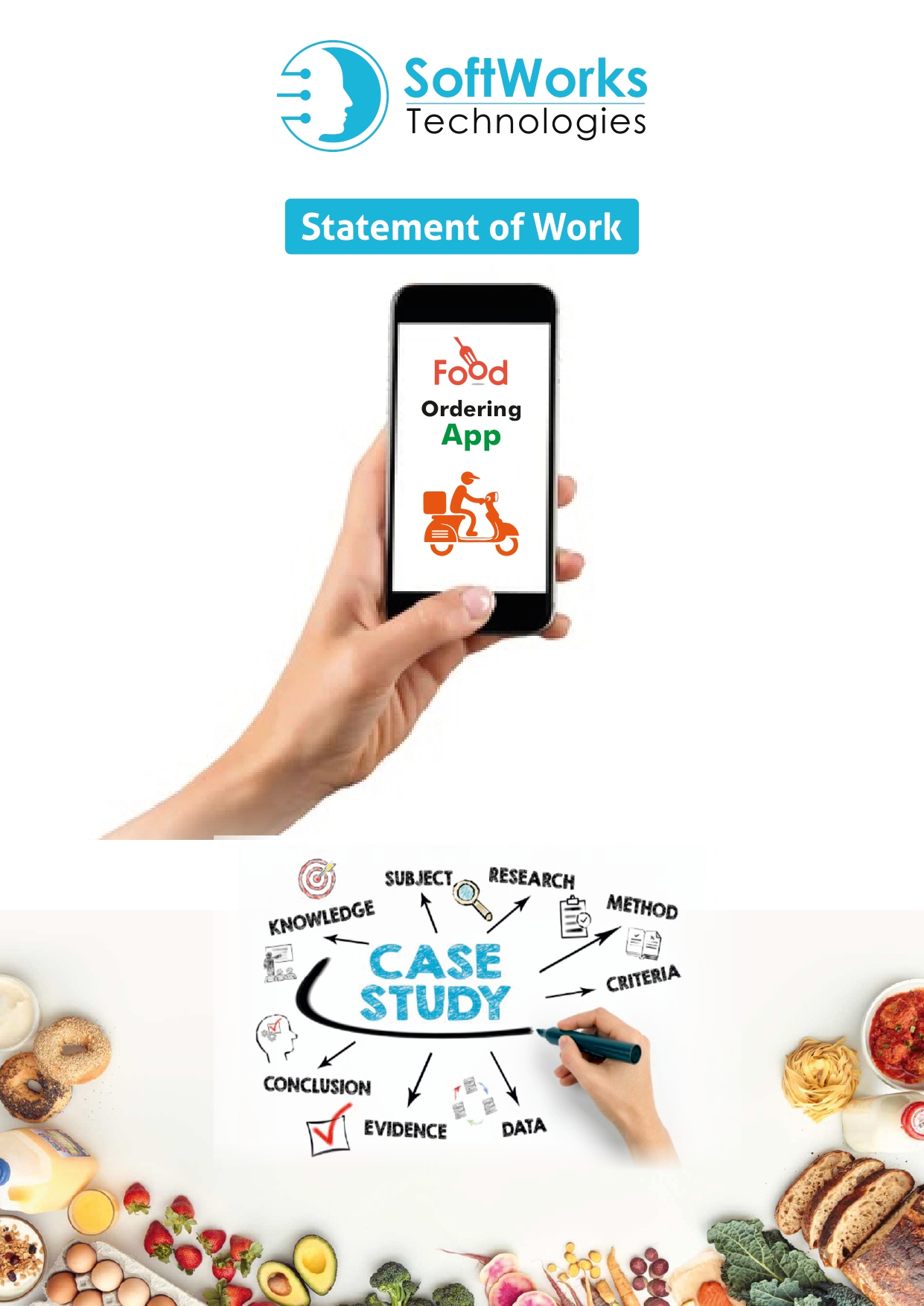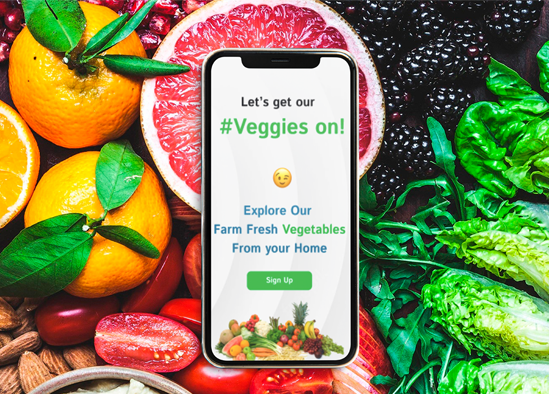Restaurant Owner Use Case
The Restaurant owner Signs into the Android Application. Existing Customer or Delivery Agent can use this application to operate according to their requirement
-

The Restaurant owner shows with the login/Register screen, Restaurant ownerselects the register screen.
-

The Restaurant owner enters the name, mobile number, email id, and Aadhaar number for verification.
-

The application authenticates the Aadhar number (check if its a valid aadhar number or not) Then the mobile number gets verified via OTP.
-

Upon successful verification on OTP, The Restaurant owner can login to the application using their mobile number and the password and it lands to theprofile setup screen of the Restaurant owner.
-

The Restaurant owner enters the Restaurant name, Restaurant image, geo location or address, phone number and clicks submit.
-

The Restaurant owner can set up his/her menu list on daily basis by selecting the food item given by the admin (The food item will be pre populated in the app by the admins).
-

The Restaurant owner can request an admin for a new menu item to be added on the application. The Restaurant owner will be setting up the quantity of each
menu item what he planned and as well as mention the expiry period of the item which will vary from 1 Hour to 12 Hours. (This quantity count will be decreased
based on the order received by the customer).
-

Menu quantity & menu item can be changed any time by the Restaurant owner.
-

The Restaurant owner will get an alert if he receives an order.
-

The received order list will have the order id, order date, order time, order name, mobile number of the customer, customer delivery address, pin location,
ordered food items & a field which shows is the delivery requested by the customer or order will be picked by customer.
-

App will include commercial Restaurant listing as well where Everything will remain the same, only a tag of commercial Restaurant will be there on the Restaurant.
-

Restaurant Owners can also specify discount when they add item to their menu
Scenario 1:
If delivery is requested by the customer
Option 1:
-

If the Restaurant owner sets up the status that he is interested in taking up thedelivery.
-

Then the Restaurant owner should accept the delivery request in 15 sec else the delivery will pass on to the nearest deliver guy 1 (The delivery guy app should
be in online mode) and he should accept the delivery request in 15 sec else it will pass on to the next nearest delivery guy 2. This happens for 1 min, if no
delivery guys accepted the request then the application prompt a message to the customer saying sorry “delivery guys are not available you have to pick up
the order or cancel the order”.
-

In the event where the Restaurant owner has accepted to deliver, he gets an OTP which he has to manually enter into his delivery agent application to process
the order.
-

If the delivery guy accepts the pickup request then the application prompts a message to customer as “Your order got confirmed, please proceed to pay” and
also the application prompts the message to the delivery guy “please await for payment confirmation”.
-

After the payment processed by the customer the system prompts the order confirmation message with OTP to the Restaurant owner and to the delivery guy
the application prompts the message as payment confirmed please proceed to Restaurant to pick the order.
-

Once delivery guy reaches the Restaurant, the delivery guy will get the OTP from the Restaurant owner (This OTP will be generated after the payment status
message marked successful from the backend) and after he enters the OTP manually in delivery guy app the order status gets updated to “order
dispatched.” Then the delivery guy starts the ride to deliver the order at customer place.
Scenario 1:
If delivery is requested by the customer
Option 1:
-

If the Restaurant owner sets up the status that he is not interested in delivery then it directly goes to the nearest delivery guy and follow the option1 which I
have mentioned on scenario 1.
Scenario 2:
-

If the Restaurant owner sets up the status that he is not interested in delivery then it directly goes to the nearest delivery guy and follow the option1 which I
have mentioned on scenario 1.
Scenario 3:
-

If the customer has selected the option to pick up. Then the order will be processed by the Restaurant owner after the payment confirmation, once it is
done, the Restaurant will update the order is ready for pick up, once customer picks up the order then the Restaurant owner update the status as completed
and the customer will get an acknowledgement prompt saying that the order has been delivered.
-

The delivery agent application is standalone application to process all delivery request made by the customer.
-

Customers, Restaurant owners and Independent delivery agents can utilize the application to register and utilize the app for delivery